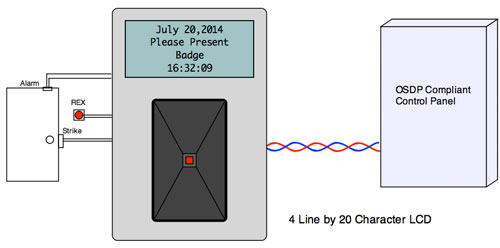Open Supervised Device Protocol - OSDP
A new protocol standard recently adopted by the Security Industry Association (SIA). The intention of OSDP is to improve interoperability amongst access control and security products. Specifically, peripheral devices (PDs) such as card readers and other devices located at a secured access door or gate and their respective control panels (CPs).
All of the functions that used to require 12 or more physical wires between the door location and the access control panel can be fully implemented using just 2 wires.
OSDP is the perfect specification to use when TCP/IP, USB, or other common protocols do not lend themselves to the application. The primary advantage of OSDP is the extremely low cost of implementation in an embedded device.
Historical Perspective
Since about 1979, many microprocessor-based security and access control equipment used a half-duplex communication medium to relay signals from the field devices to the monitoring station or control panel. Everything from telephone lines to dedicated wires within or between buildings. Manufacturers of security products have been using single, twisted-pair communication for decades. But we are all doing our own thing when it comes to protocols causing the industry to be very proprietary. Cypress Computer Systems, Inc. has been a leader in providing format converters and protocol translators to overcome these everyday challenges for over 30 years.
Current State of "Card Reader to Panel" Communication
In a word, Wiegand. If you have installed anything to do with card access you have at least heard of Wiegand. It has been the de-facto standard for most access control card readers since the early 1980s. Unfortunately, "Wiegand" applies to 3 completely different aspects of card reader technology which has caused much confusion over the years.
- Wiegand - Cards and Readers
- Wiegand - Hardware Interface
- Wiegand - Binary Formatted Data on a Card
Cards and Readers - There are actually cards with little wires embedded in the plastic and readers to scan them. This was the original genesis of Wiegand in the access control industry. It was a great replacement for mag-stripe cards which had several disadvantages when used in heavy industrial environments or outdoors. The cards were virtually indestructible and could not be erased nor re-programmed. The readers had a wide slot in relationship to the card thickness so "swiping" was very user friendly and fault tolerant. GM was one of (if not) the first company to implement this technology world-wide and is still in use today combined with other card technologies.
Hardware Interface - The above mentioned Wiegand readers had an extremely simple 2-wire interface that came right out of the read head. As the little wires in the plastic passed by a magnet, they energized then released an inductive voltage spike (like a coil). The "ones" came out one wire and the "zeros" came out the other. The spike lasted about 100 micro seconds and originally was sent out raw. The signals would travel about 500 feet on 18 AWG wire after simple signal conditioning was employed (typically 100us Pulses with 1ms intervals). Today we refer to these as "Data 0 and Data 1".
Binary Format - Finally, the way the bits were organized on the card was referred to as "Wiegand Format". All card formats have ones and zeros but unlike the ABA format of Magstripe cards (5 bit digits) which were common at the time, Wiegand used a compact binary representation of the card number since, well, there are only so many little wires you could fit into a 2 inch plastic card. There were 2 main fields of data and usually 2 parity bits for error detection. With 26 bits, you could get 16 bits of sequential card numbers (1 to 65535) and 8 bits of Site (Facility) codes (1 to 255). A parity bit was at either end and could be used for both error detection and sensing which direction the badge was swiped.
As time went on and new technologies emerged, mixing these technologies became very common. You could have a 125KHz Proximity card encoded with a Wiegand format outputting on a Clock/Data (Strobed) interface. Or a magstripe card read by a magstripe reader but using a Wiegand hardware interface with an ABA encoding scheme. And just about every combination of card technology, hardware interface, and data format imaginable. Unfortunately, all were referred to as Wiegand readers.
It was quickly realized that one of the disadvantages of the Wiegand Interface was that it was not Supervised. Meaning, if one of the wires was damaged, you were not aware of it until someone tried to use the card reader. You could imagine the chaos this would cause at shift-change at an automotive plant. Another challenge was that the wires were limited to 500 feet and needed to be in good condition and free from induced electrical interference. Cypress was asked to develop a supervision module to alert the access control panel that it had lost contact with a card reader. The SUPREX (Supervised Reader Extender) was born. Since it used RS-485 to communicate end to end, it had the added advantage of not only supervising, but extending the distance up to 10,000 feet and was tolerant of environmental interference.
Over the past 30 years, Cypress has created hundreds of derivatives of the SUPREX using not only twisted pair but wireless, TCP/IP, Fiber Optic, and other communications media and protocols. So naturally, with the adoption of OSDP, Cypress is committed to provide the security industry with new products that are interoperable with multiple manufacturer's panels and field devices. Initially, we are introducing a universal bridge product (OSDP-1000) to allow easy migration from legacy systems to panels and field devices that are OSDP compatible.
OSDP-1000
The OSDP-1000 allows a legacy card reader and associated field devices to communicate to an OSDP compatible control panel. All of the signals and functions needed to control a door or gate are handled by this device. This is perfect for instances where the field devices need to be retained but the access control panel is being upgraded or replaced.
If the field devices or card reader are being replaced with OSDP compliant products but the access control panels are remaining, the OSDP-1000 is field configurable to allow easy migration. The unit can communicate to an OSDP compatible reader but allow the control panel to continue to operate in Wiegand mode.
All of the functions that used to require 12 or more physical wires between the door location and the access control panel can be fully implemented using just 2 wires.
OSDP-1000 PDF
OSDP Communication using twisted pair (RS-485)
- Supervision
- Distance
- Reliability
- Data Security
- Features
- Low Device Cost
- Low Installation Cost
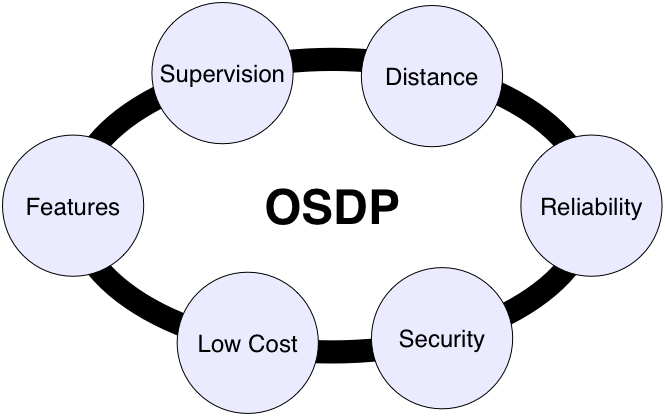
Control Panel to Field Device feature enhancements
OSDP defines several features which enhance the user experience at the remote access controlled location. Locally controlled audio and visual effects can be configured by using the protocol commands. In order to blink the card reader's LED, the control panel would have to alternate the control line. No problem when directly connected by a wire but if controlled by a networked interface, the latency introduced by the network itself would cause asynchronous effects (arrhythmia). In fact, if trying to blink an LED faster than once every 2 seconds, the LED may appear to go out or stay on randomly. OSDP adds timed functions which are set by a protocol command and carried out locally by the OSDP compliant reader or OSDP-1000 when used with legacy readers. Timed functions also apply to the audible output or any configurable Digital output.
Secure Channel
An authentication / encryption scheme is also defined in the OSDP specification. Let's face it, if someone is hunkered down in your electrical closet tapped into your dedicated RS-485 panel to reader wires, you have bigger problems than worrying about encryption. However, many installations require secure channel communications. Since there is so little data being transferred (usually 8 bytes), it has been determined and accepted that AES128 is more than enough encryption. Keys are managed via inherently secure (install mode) connection or programming cards. AES128 is relatively easy to implement in low cost embedded peripheral devices.
OSDP Resources
OSDP will no doubt grow and evolve but right now there are only a few critical points one has to know to understand what "OSDP Compliant" means. For an overview of the protocol specification, click here for the details.
If you are starting off with an OSDP reader and panel, it is pretty much a software issue. The application program provided by the panel manufacturer will allow full configuration of the network and device features. For the installer, just hook up the power as usual and connect the RS-485 (Line A and B) wires as instructed in the documentation.
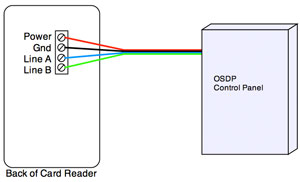
If you are replacing a legacy Wiegand card reader with an OSDP compliant version and require it to work with an existing Wiegand access control panel, click here for the details.
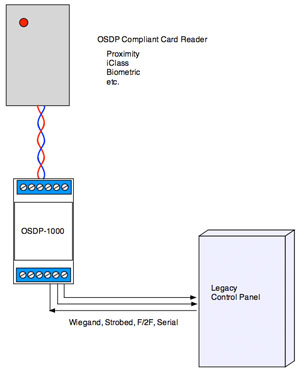
If replacing a legacy control panel with an OSDP compliant version, click here for the details.
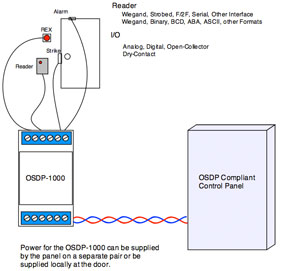
Suprex™Secure
Implementing OSDP protocol end to end to satisfy a specification that requires OSDP supervision of the link between the door and control panel and/or secure channel, click here for the details.
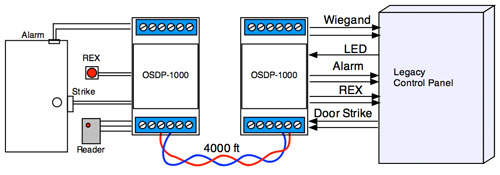
Implementing OSDP as a means of remotely controlling field devices using Unix, Linux, Mac, PC or embedded controller and you need a remote module to interface to the real world, click here for the details.
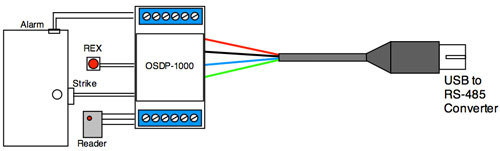
Looking for something other than RS-485 communication media but still need OSDP protocol, click here for the details.
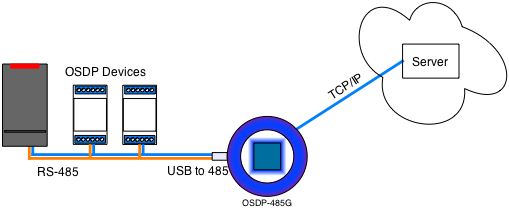
Adding functions to existing access control location such as Text or Time Displays, click here for the details